To facilitate converting real tapes to virtual tapes, Avanti includes the mktape utility. Mktape requires a Windows system with a SCSI controller and compatible SCSI tape drive to read OpenVMS or Tru64 UNIX generated tapes.
To create a tape image file from a real tape using mktape, open a command window and enter a command similar to the following:
"C:\Program Files\Common Files\MigrationSpecialties Shared\mktape" \\.\tape0 c:\dec\tape1.vtape
Where \\.\tape0 is the SCSI tape drive attached to the windows system and c:\dec\tape1.vtape is the name of the virtual tape file that is to be created from the contents of the physical tape.
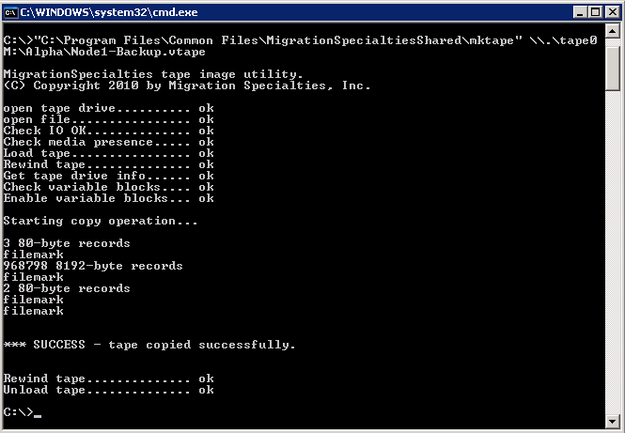
Example of mktape usage.